Introducing the new WebIQ version 2.11
We are happy to introduce the new WebIQ version 2.11 bringing you many new features and bugfixes. WebIQ Designer now no longer requires you to login. If you update from a previous version, you only have to login once after installation – for new installations you never actually see the login form.
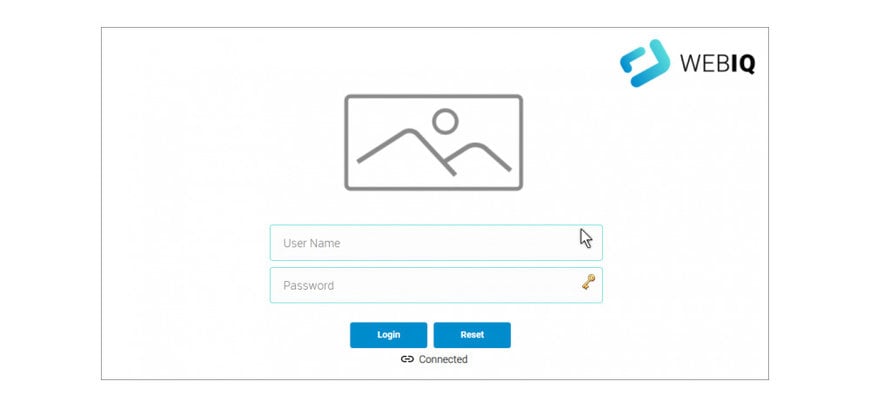
The default login page for an app in the browser is also changed with a new fresh design and even includes your app preview image so you can customize the login screen easily!
Licensing Improvements
First of all, the licensing system has been improved a lot:
- WebIQ Designer is now using floating licenses by default – that means you can use a single license on multiple systems, though not at the same time (requires permanent internet connection).
- Floating licenses can be checked out for offline use for a maximum of 30 days.
- Multi-user licenses can now be issued – you can for example request a 5-user-license which will get you a single license key that can be used on up to 5 systems.
- New licenses are issued as license keys – something you know from e.g. Microsoft Windows already – this makes it a lot easier to handle and forward licenses to colleagues and departments.
- Licenses can now be combined – if you order a Client Pack for example to extend the number of concurrent client connections you will not have to change the complete Runtime license – you can simply use the license key for the Client Pack on the system for activation to extend the current license.
- WebIQ Server can now be completely licensed for use in Docker containers.
- Based on a lot of requests, the maximum number of items in the free version for testing is changed. The free license for testing which was limited to only 30 items to a normal WebIQ Designer license (with infinite items etc.) is changed to instead limit the license to 30 days for testing. This can be extended upon request if that time does not suffice for testing your project.
- Legacy licenses that have been purchased before will of course continue to work.
Trend widget update
Including a trend display widget inside your HMI is something that almost every WebIQ user is used to. The Trend Display widget is improved with these new features:
- The total number of trend curves that can be shown at the same time has been changed from 5 to 10.
- When selecting another trend curve or changing the date the Trend Display widget will no longer jump back to the live mode.
Notable changes and improvements
- Widgets
- New IQ Recipe List widget as an alternative to the IQ Recipe Select widget to show and be able to select existing recipes.
- UI Actions
- New UI Action “composite-placeholders” which allows you to change Composite Widget placeholders at runtime.
- New UI Action for importing and exporting recipes.
- The IQ User Info widget now also supports UI Actions.
- WebIQ Server
- The new WebIQ System & License Manager is now available on http://127.0.0.1:10123 which will allow you to activate and manage your licenses – this will be extended in the future.
- Miscellaneous
- “Publish a Copy” now also offers to rename the app title.
- Globally defined CSS modifier classes can now be identified in modifier dialogs by the “globe” icon.

