www.industry-asia-pacific.com
22
'21
Written on Modified on
Update Tool: Comfortably Update Software
With the new “Update Tool” in the LASAL Machine Manager, you can make program changes that affect among other things, the process, visualization and regulation centrally in one comfortable workspace. Simply enter the appropriate command, set the parameters, and comments if necessary and then update with the press of a button.
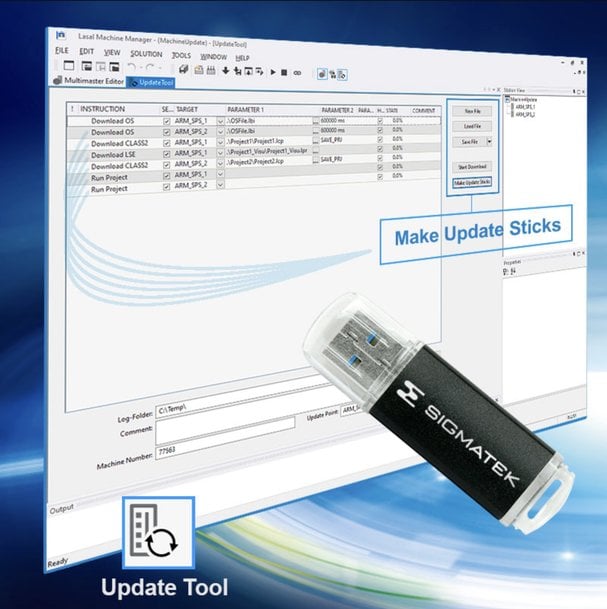
From the quality management viewpoint, this allows loading machine applications into the controls in series – securely, error-free and reproducible. For replacement parts, the factory configuration can simply be installed. The process operates fully automatic and generates a log file when complete. This not only ensures quality, but also reduces work time. This applies especially to multi-CPU applications, in which programs can be loaded into all CPUs from a central point.
26 basic functions for various commands and functions are available, which can be fed parameters or sources. Examples of this include "Download Visualization" or "Move File". Environment variables for example, can also be set (machine setup), as well as application-specific data such as PDF files or base recipes copied into the “Update Package”. A setup can be automatically created at any time or older machine software can be restored anytime with the push of a button, without specific knowledge or documentation as to where which software or files are located.
The "Make Update Sticks" function is now also available in the Machine Manager. This makes it possible to copy the updated files to a USB stick. A complete software package can therefore be started on site in the machine or system, simply by inserting the USB stick.
Naturally, the update package can be sent in a zip file and simply run by the recipient using the LASAL Machine Manager – without further dependencies.
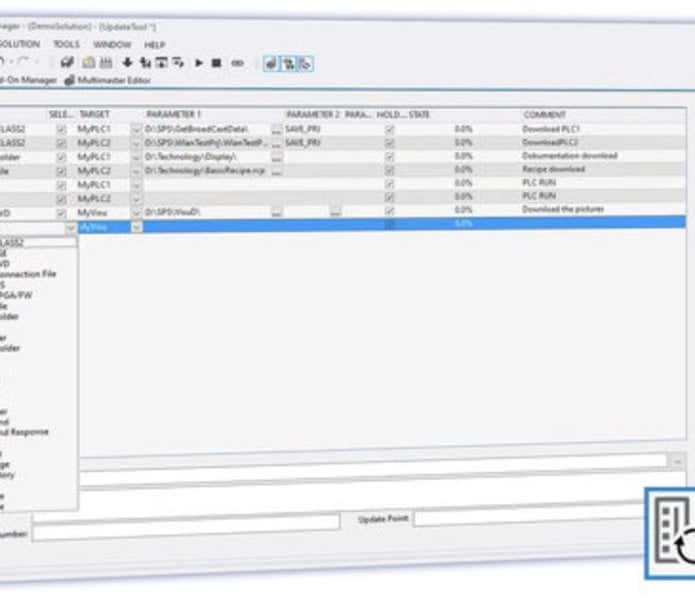
26 basic functions for various commands and functions are available, which can be fed parameters or sources.
www.sigmatek-automation.com

